Visual overview of all account engagement.
The minimap visualizes account and buying group engagement momentum over time, with peak heights indicating relative engagement volume, overlaid with opportunities and new person engagements. Users can zoom in/out for detail and click any point to view touchpoints from that period.
Interaction & Filtering:
- Use the Touchpoints table to filter visible interactions.
- Buying Groups display activity linked to specific opportunities.
- The View Details button offers a full summary of people and opportunities tied to the deal.
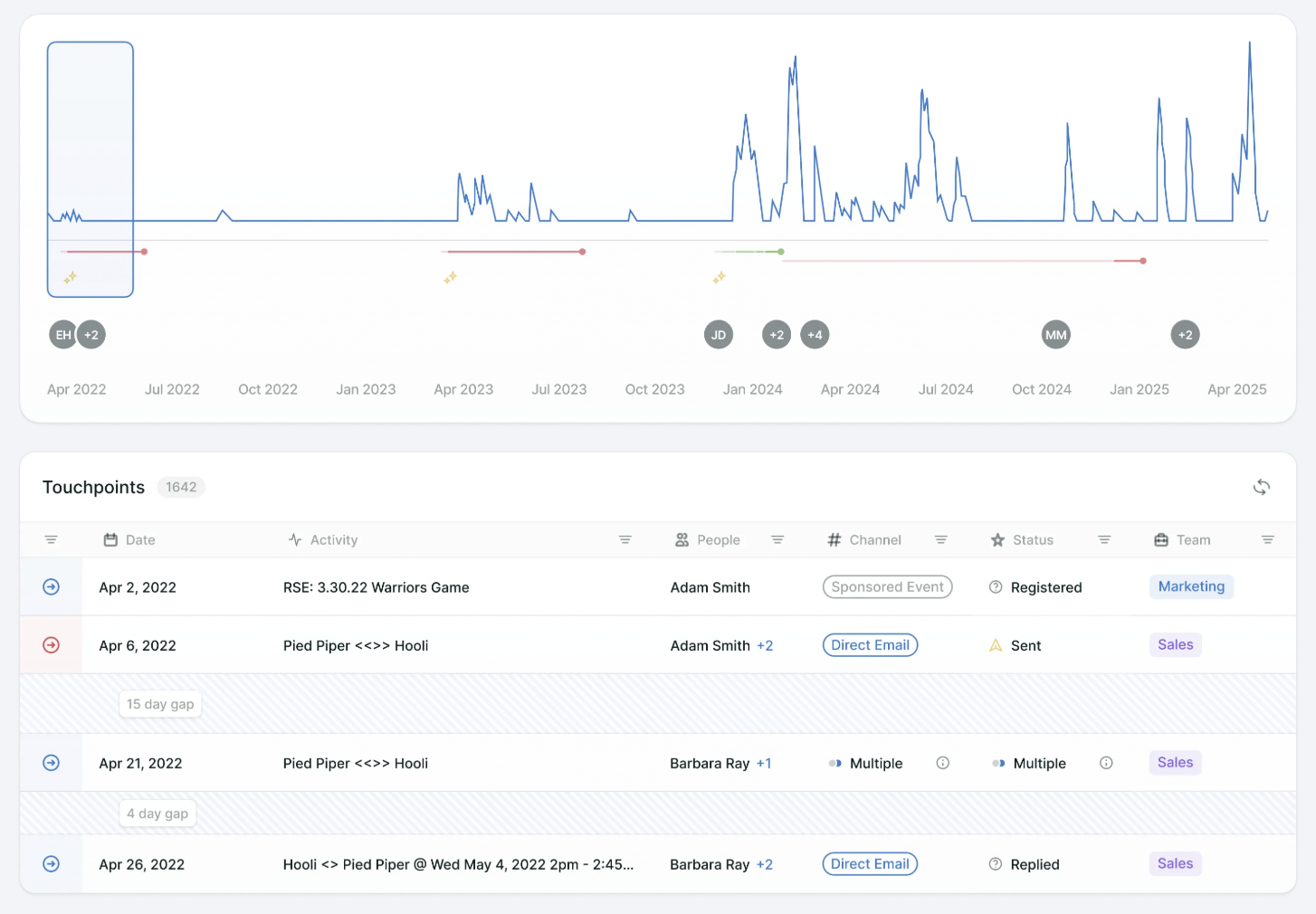
AI-driven insights to understand deal origination points.
Upside’s team of AI agents crawl the data, provide opinionated insights on key factors impacting the deal, and cite the touchpoints that led them to their conclusion for accurate and actionable insights.
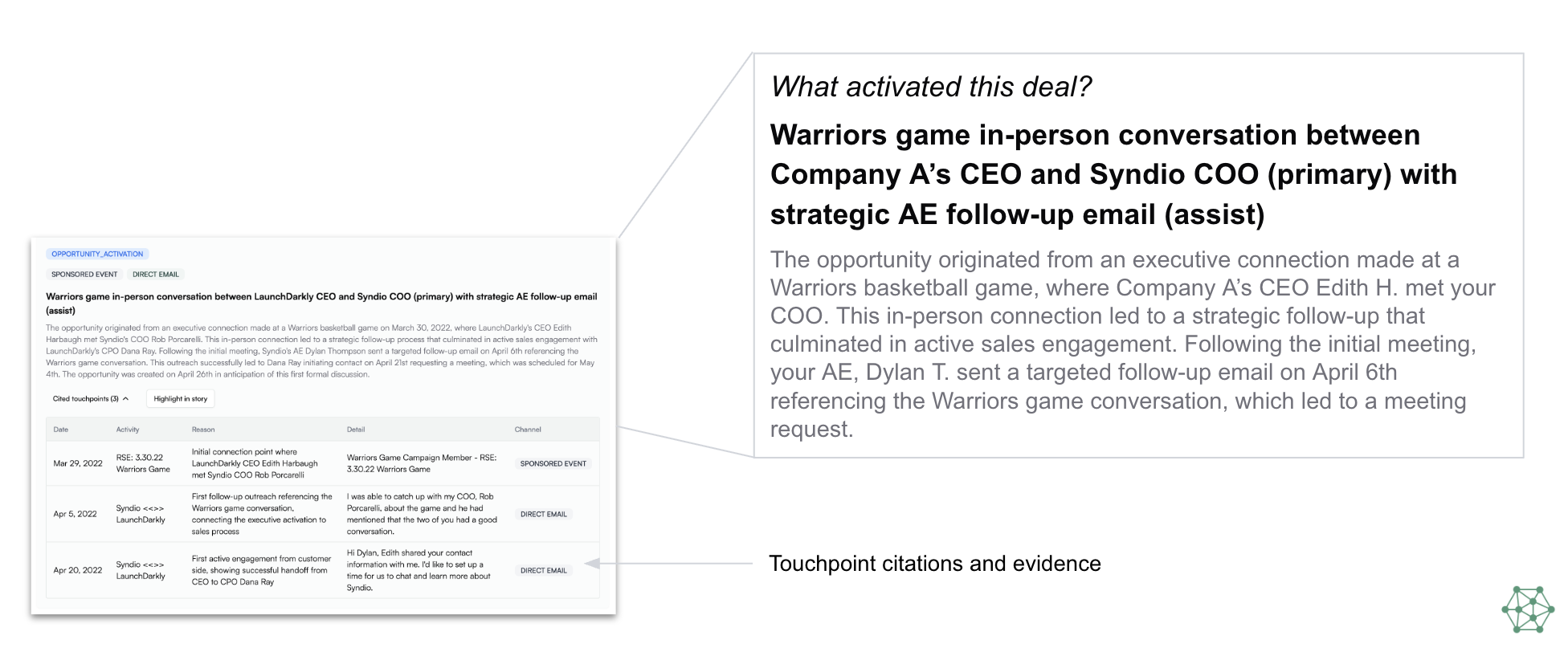
Report aggregate metrics for a single selected instance.
This page displays a combination of traditional metrics (e.g., influence, contact sourced, opportunities progresses) and AI-derived insights (e.g., opportunity activation), offering a comprehensive view of engagement and deal health.
Each card is clickable and opens a detailed list view.
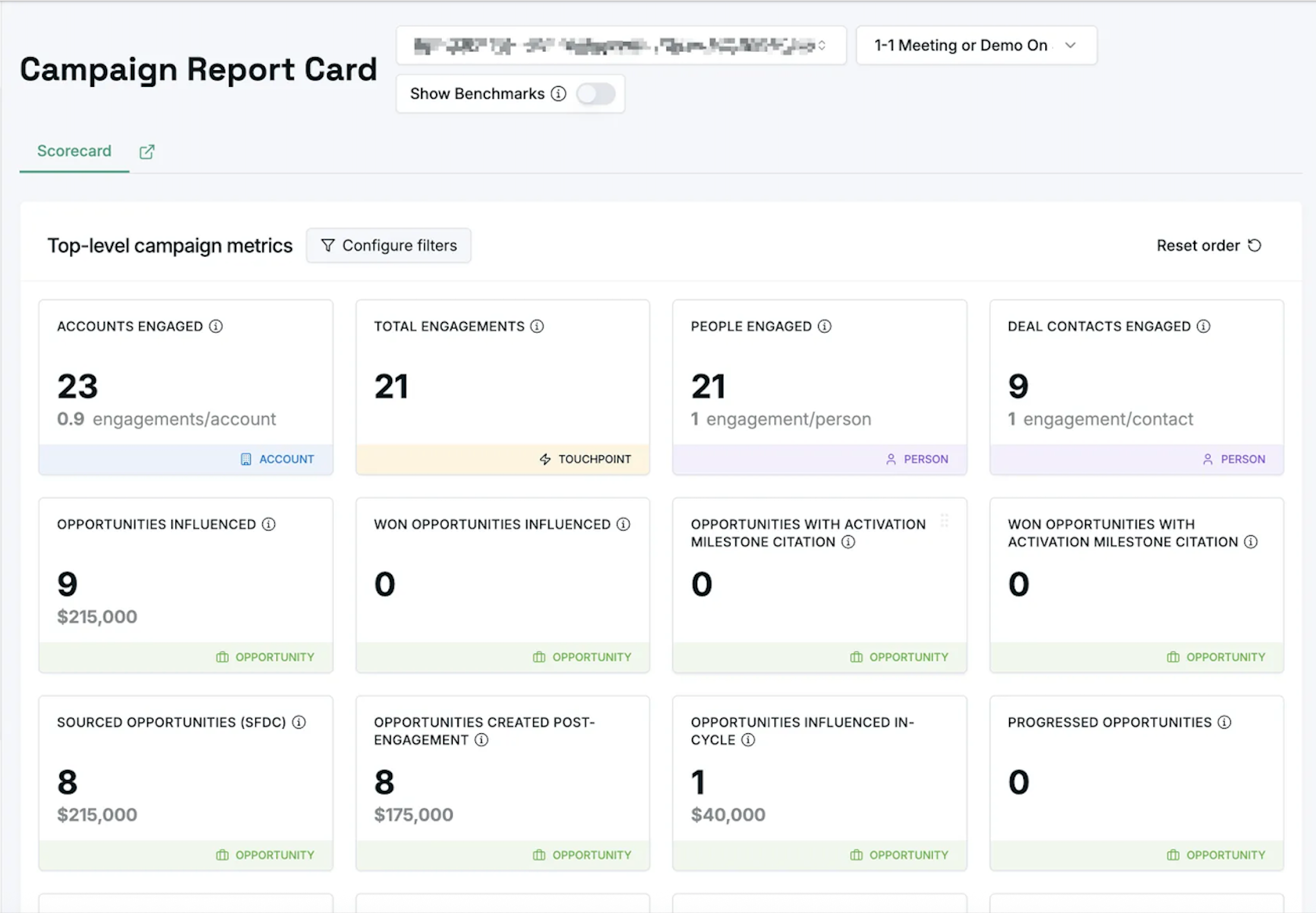
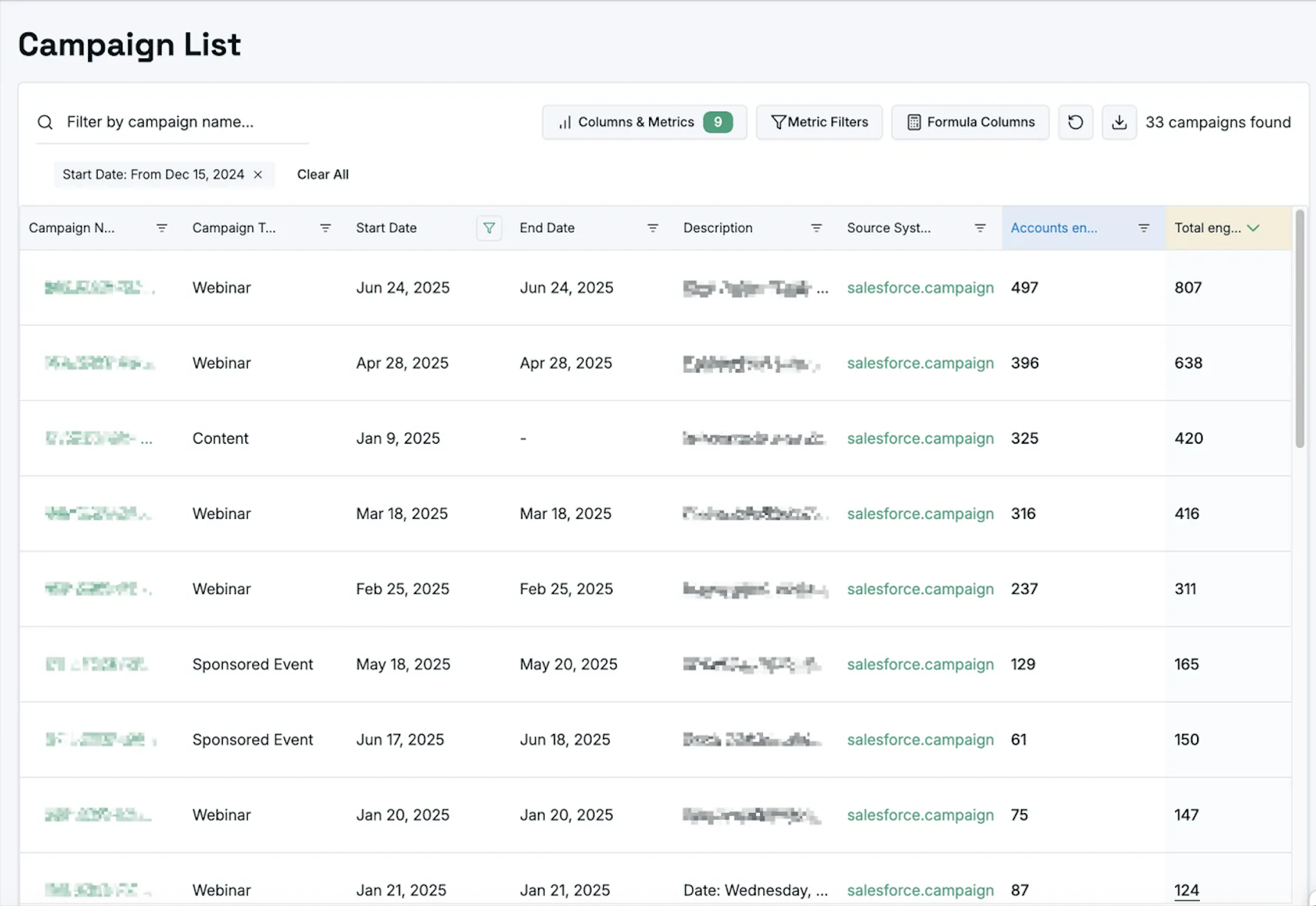
Create quick reports to compare and contrast different instances.
Table views support both standard and AI-enhanced metrics, with flexible customization through filters and formula-based columns. Filters can be applied to individual columns or across all metric columns. Formula columns support Excel-like expressions for custom operations, enabling tailored reporting and analysis.
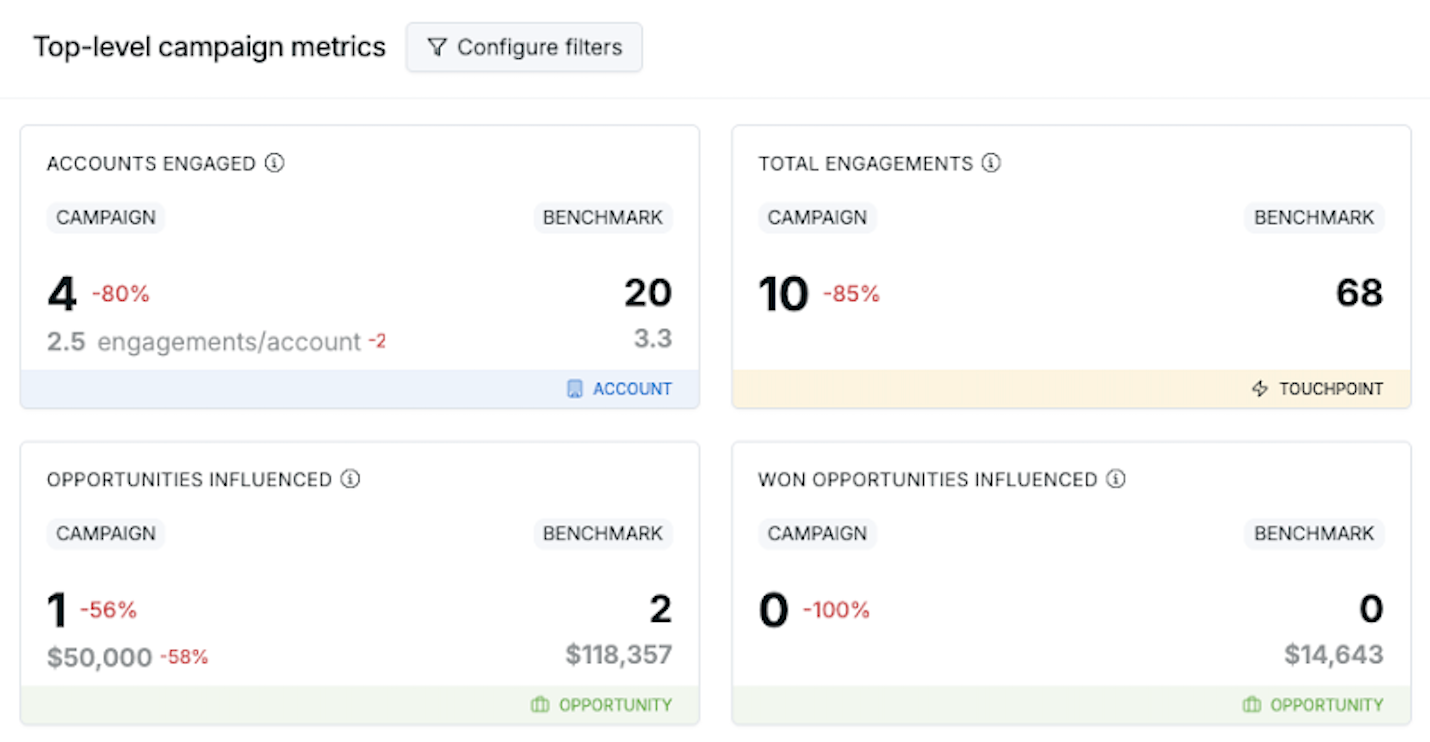
Benchmarking
Our benchmarking functionality allows users to compare a campaign against a custom configurable benchmark group for performance insights. This allows you to quickly understand performance of a campaign vs its channel, last year’s performance etc.
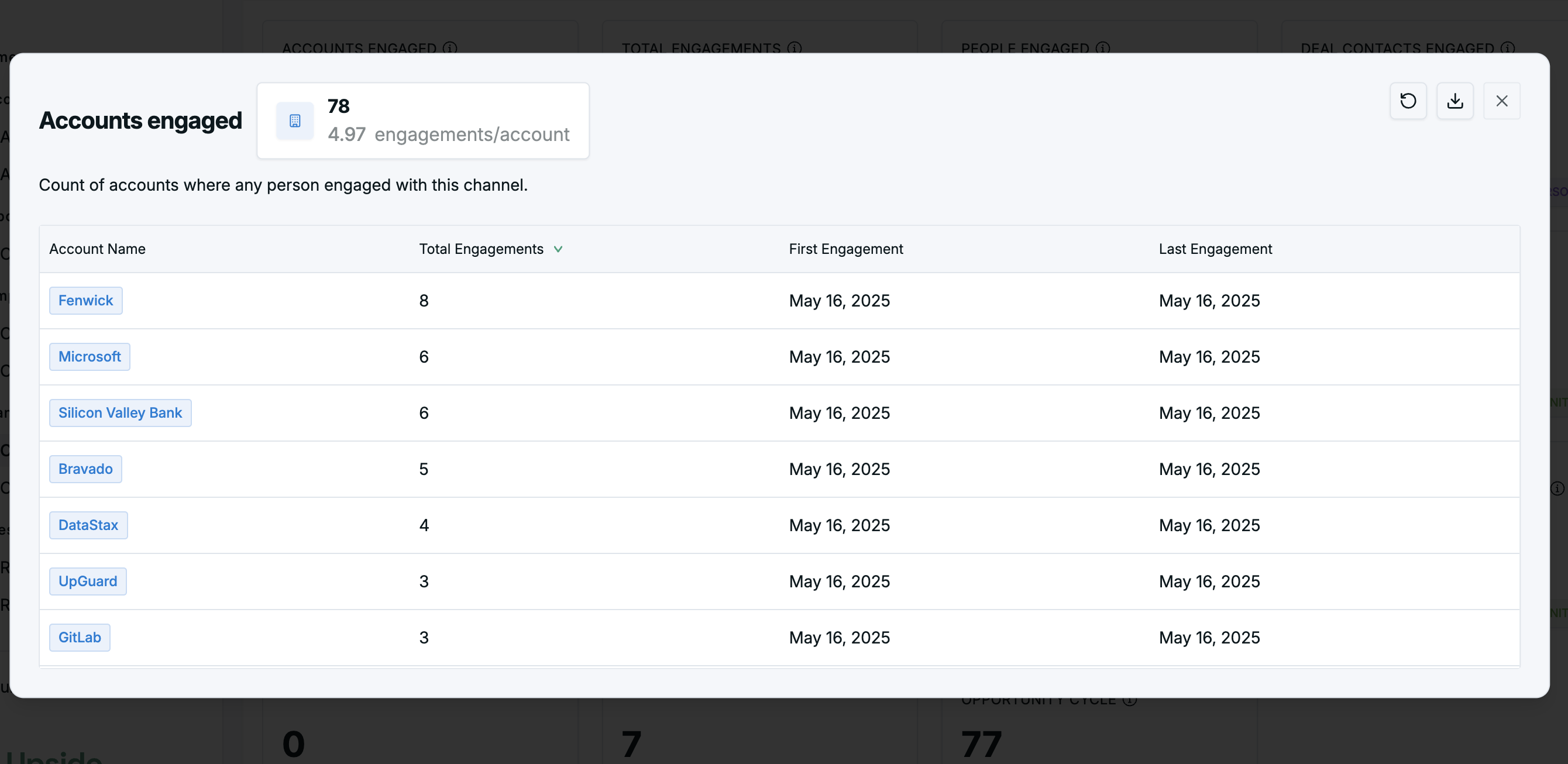
Metric Drill Downs and Filtering
All views allow users to drill down and understand how each metric was calculated and the account, opportunities or people that make up that number.
Additionally each view can be filtered by date, as well as any available field in Salesforce.
